07.11.2011 23:25:14
Topic:
String resources in .rc files that end """

Support
Administrator
|
Hello James,
this is a bug. It happens for Unicode RC files when 2 quotation marks are at the end of a string.
Thank you for bringing this to our attention. We will post a message here to let you know when it has been fixed.
Support, Schaudin.com |
08.11.2011 19:39:38
Topic:
String resources in .rc files that end """

Support
Administrator
|
Hello James,
it is fixed.
Module: RWTRCConv-UC.dll
File version: 1.6.0.1 (Nov. 08.2011)
Location: ...\RC-WinTrans\RC-WinTrans 9 Global\Program\
Download: RWTRCConv-UC-V1601.zip ...
Regards,
Support, Schaudin.com
.
edited by Support on 11.11.2011 |
10.11.2011 11:31:43
Topic:
String resources in .rc files that end """

Support
Administrator
|
The DLL is for RC-WinTrans 9- it has not been tested for RC-WinTrans X8.
Workaround(?):
You can avoid the bug by adding a space behind the double quotation marks at the end of the string.
.
edited by Support on 11.11.2011 |
10.11.2011 20:36:27
Topic:
String resources in .rc files that end """

Support
Administrator
|
Here you can download the fixed DLL for RC-WinTrans X8...
Module: RWTRCConv-UC.dll
File version: 1.3.2.1
Regards,
Support, Schaudin.com
.
edited by Support on 11.11.2011 |
05.12.2011 10:30:15
Topic:
Make Satellite DLL from WinTrans 9 project

Support
Administrator
|
Hello Alex,
yes, this is possible.
Use "/WriteTargetFile" or "/WriteAllTargetFiles".
Note: Modify your command line call (also the parameters used!).
. RWTCmd.exe /??? %WinTransProj% %LangCode% %TargetFile%
The source file in your RC-WinTrans translation project must be a .NET EXE (or DLL)- then RC-WinTrans generates a translated satellite DLL.
When you are translating .RESX files then RC-WinTrans generates translated .RESX files and the satellite DLLs are created by your Visual Studio development environment.
Regards,
Support, Schaudin.com
.
edited by Support on 05.12.2011 |
06.12.2011 07:43:38
Topic:
Google MT Service Interruption

Support
Administrator
|
As of December 01, 2011 Google officially discontinued the free version of its Google Translate API. This means RC-WinTrans users will no longer be able to access Google Translate using the Machine Translation (MT) Add-On for RC-WinTrans.
We are currently working to update the MT Add-On with the new, paid version offered by Google so that service can resume as soon as possible. In the meantime the MT Add-On for RC-WinTrans can still be used to access machine translations with Microsoft's Bing Translator. |
14.12.2011 19:36:54
Topic:
Add project to projects tab view via rwtcmd

Support
Administrator
|
Hello Alex,
no. Adding a project to the RC-WinTrans environment does not exit as a command line command.
We will check if such a command can be added. I will come back and let you know.
Regards,
Support, Schaudin.com
.
edited by Support on 10.01.2012 |
19.12.2011 20:16:21
Topic:
Add project to projects tab view via rwtcmd

Support
Administrator
|
Hello Alex,
we've updated the appropriate RC-WinTrans system macro ("CmdLine.macro") to support two new command line commands for adding and removing a translation project: /AddProject and /RemoveProject.
We have also extended the command /ImportFromProject. Now when the (target) project is not available in the RC-WinTrans environment (in the tab view) the project will be added automatically (and removed again afterwards). When using the new macros file you do not need to use the new /AddProject in order to use /ImportFromProject.
Download: CmdLine_Macro_Dec2011.zip (CmdLine.macro)
New macros file version: CMD-1011 (December 2011)
Location: ...\RC-WinTrans 9 Global\VBAMacros\
Documentation: /AddProject and /RemoveProject
The new macros file will be included in the next RC-WinTrans service release scheduled for January 2011.
Regards,
Support, Schaudin.com
.
edited by Support on 10.01.2012 |
11.01.2012 10:41:23
Topic:
Import .ts .ini to Create a New Project.

Support
Administrator
|
Hello Hoang!
> After that I have edited these 2 files by adding some lines and changed some words
>
Do you mean you have edited the translated (.ts and .ini) target file? (-> 1)
Or do you mean you have edited/changed the two source files? (-> 2)
(1) If you have an existing RC-WinTrans translation project and you have edited a translated target file
(directly with an external editor) then use: "File" | "Import" | "Import from Existing Translated File..."
Or, when you have edited a source (.ts or .ini) file:
(2) If you have edited/changed a source file and you still have an existing translation project then just use
"Project" | "Source Files..." to open the "Source Files" page ("Source and Target Files" dialog box).
Then press the "Update all changed" button. RC-WinTrans will read/scan the changed source files
and update the data in the project's database.
Regards,
Support, Schaudin.com
.
edited by Support on 16.01.2012 |
14.02.2012 20:41:16
Topic:
Long process time for projects with added .NET dir

Support
Administrator
|
Hi Alex,
>> So my questions is if there is a way I can speed the projects up with the added .NET search dirs ?
Processing .NET assemblies becomes slower as the number of .NET library files to be taken into account by RC-WinTrans increases. The DevExpress .NET library in particular has many components (DLLs) which must be loaded.
We will check to see if this can be improved and let you know what we find.
Regards,
Tracy Lucas
Schaudin.com |
26.04.2012 10:26:29
Topic:
Support of XIB files (MAC OS Interface Builder UI)

Support
Administrator
|
Hello jmv,
thank you for your request and your suggestion but we don't think XIB files will be supported in the near future.
Regards,
Support, Schaudin.com
.
edited by Support on 27.04.2012 |
27.04.2012 16:12:02
Topic:
Satellite DLLs from Win-Trans 9-Project (.rc)

Support
Administrator
|
Hello KR,
a translated target file created by RC-WinTrans is of the same type as the source file.
.RC -> .RC
.DLL -> .DLL
It is true that RC-WinTrans does not create a translated DLL from an RC file.
You should build a (source) DLL from your RC file. Then you can translate this (source) DLL with RC-WinTrans and RC-WinTrans will create the translated DLLs for you- one for each target language.
Regards,
Support, Schaudin.com
.
edited by Support on 27.04.2012 |
27.04.2012 20:00:48
Topic:
Word count in RC Wintrans 6 or 7

Support
Administrator
|
Hello Stina,
RC-WinTrans 7: there is (should be) a script to count the total words and the translated words.
The script you can select and start on the "Scripts" tab view.
- use RC-WinTrans 7, open the tdb or mdb database file
- on the "Scripts" tab check if there is a script called "CountWords-ProjectFiles"
- press the "Run" button
Note: the word count includes word repetitions!
RC-WinTrans 7 does not have a word count without word repetitions.
Regards,
Support, Schaudin.com |
30.04.2012 22:16:30
Topic:
Satellite DLLs from Win-Trans 9-Project (.rc)

Support
Administrator
|
Hello KR,
as I said in my first answer:
"... build a (source) DLL (resources only) from your RC file. Then you can translate this (source) DLL with RC-WinTrans and RC-WinTrans will create the translated DLLs for you- one for each target language."
Regards,
Support, Schaudin.com |
03.05.2012 11:34:13
Topic:
Satellite DLLs from Win-Trans 9-Project (.rc)

Support
Administrator
|
Hello KR,
we have the online help for the RC-WinTrans application although it does not contain a description of total workflow:
RC-WinTrans 9 Online Help...
Initial workflow:
. 1. Create a translation project.
. 2. Add your RC or DLL file(s).
. 3. Translate your resources (or do not translate, just continue).
. 4. Create the translated target file(s) using the "Project" | "Target Files" | "Write all" button.
When you have changed/updated a source file (your RC file or DLL) then:
. 1. Open the translation project (or press F5 ("Refresh") when the project is open).
. 2. Use the "Update Database" command to update the translation data (add new, update
..... changed and remove deleted resources).
..... Command: "Project" | "Source Files..." | "Update Database" | "Update All Changed" button.
. 3. Check your project for new or changed text to be translated.
. 4. As above (4), update the target files by creating the translated target file(s) again.
Regards,
Support, Schaudin.com
.
edited by Support on 23.05.2012 |
02.08.2012 10:35:26
Topic:
v7 -> v9: Error: "RC-WinTrans 7 is not installed!"

Support
Administrator
|
Hello HeiWoMa!
The reason is that RC-WinTrans 7 application is not registered in the Windows registry.
Windows registry entry: "HKEY_CLASSES_ROOT\CLSID\{FFCD3AE7-16B2-48D3-85BC-6FEFFB4870FA}\RC-WinTrans7.Application"
I will check what you can do.
Regards,
Support, Schaudin.com |
02.08.2012 22:52:45
Topic:
v7 -> v9: Error: "RC-WinTrans 7 is not installed!"

Support
Administrator
|
The RC-WinTrans 7 setup program is registering the RC-WinTrans 7 application.
Run the setup once again: new installation or with the option "Repair"
Make sure the setup can change the Windows registry.
Regards,
Support, Schaudin.com |
06.08.2012 10:34:32
Topic:
v7 -> v9: Error: "RC-WinTrans 7 is not installed!"

Support
Administrator
|
You must use the setup for the latest RC-WinTrans 7 (build: 7.3.95.1, October 2010) because we added the registration to this setup program.
Please download this version and run this latest installation file.
Release Notes: http://www.releasenotes.schaudin.com/ReleaseNotes_V7.htm
Regards,
Support, Schaudin.com |
10.09.2012 21:22:18
Topic:
Farsi language writing

Support
Administrator
|
Hello lakuda!
You can set the (1) reading order (RTL, right-to-left) and (2) the right-to-left layout.
What to do?
Option 1: (for the form/dialog- see image)
- Select the title text ($this.text) of the form/dialog.
- Activate the "Group Items" tab where the form's properties are listed.
- Select the property "$this.RightToLeft" and set the value to "Yes".
- Select the property "$this.RightToLeftLayout" and set the value to "True".
- Ready.
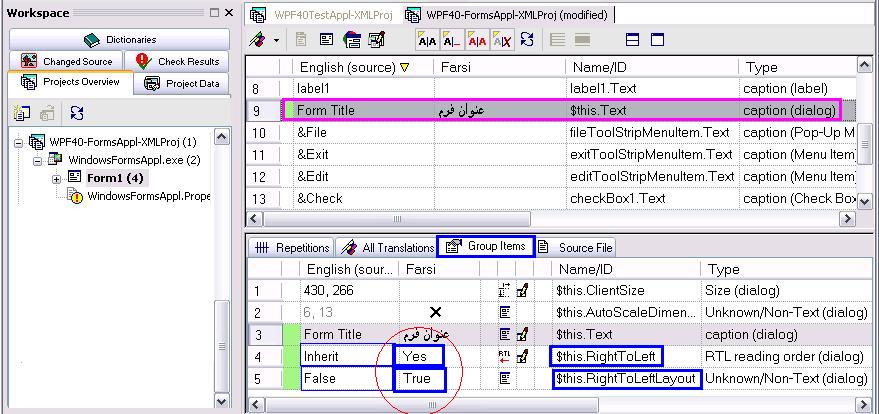
Option 2: (using the External .NET Forms Editor- see image)
- Open the External .NET Forms Editor.
- Select the form.
- Set "RightToLeft" to "Yes".
- Set "RightToLeftLayout" to "True".
- Ready.
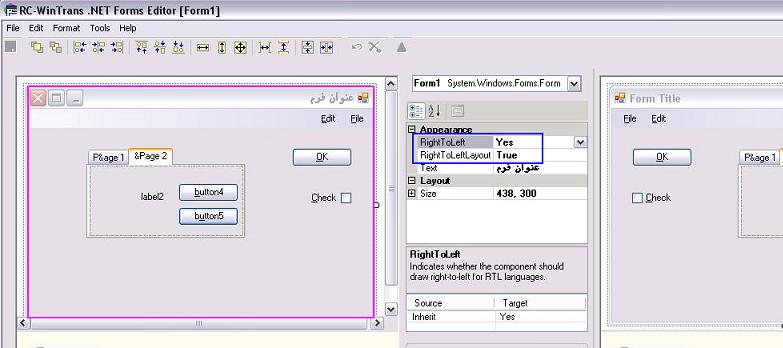
Regards,
Support, Schaudin.com
.
edited by Support on 09.10.2012 |
12.09.2012 19:54:56
Topic:
Farsi language writing

Support
Administrator
|
Oh! You mean displaying RTL in the RC-WinTrans Text Table view?!
No, sorry. The text cannot be shown as RTL in this view.
.
edited by Support on 09.10.2012 |
|
1 2 3 4 5 6 7 8 9 10 11 12
|